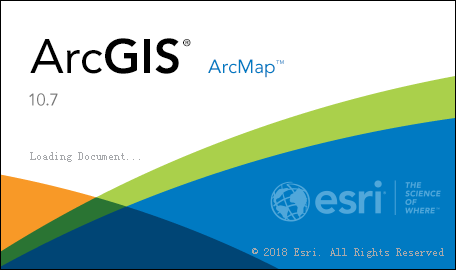What is GIS or Geographic Information System

Definition of GIS/ What is GIS Definition of GIS can be summed up as follows: GIS stands for Geographic Information Systems and is a computer-based tool that examines spatial relationships, patterns, and trends in geography. Geographic Information Systems (GIS) store, analyze, and visualize data for geographic positions on Earth’s surface. Geographical Information System (GIS) is a computer based information system used to digitally represent and analyze the geographic features present on the Earth’s surface and the events that taking place on it. Geographic Information Systems provide a method for integrating and analyzing spatial (digital map based) information such as "where is the nearest Hospital?" Alongside related non-spatial information (what services are given there?). Many people are becoming far more familiar with seeing the results both textually - for example when their phone shows them the nearest Hotel - and on open map systems such as Google Maps. Geographic