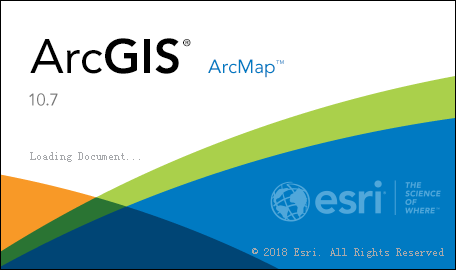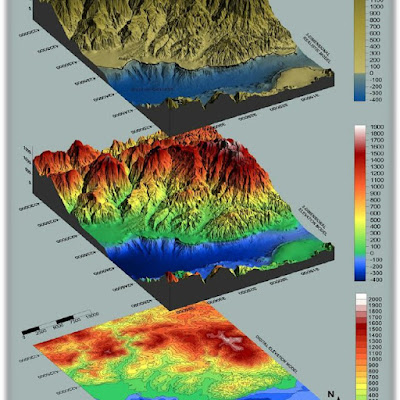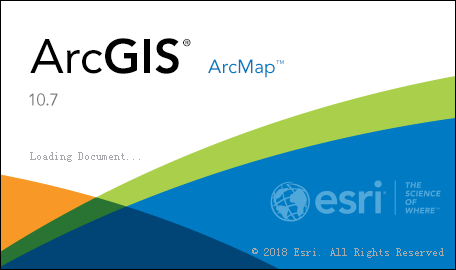Download and walkthrought of QGIS: A Free and Open Source Geographic Information System
QGIS (Quantum Geographic Information System) is free, open-source software that allows users to create, edit, visualize, analyze, and publish geospatial information. There are many benefits to using QGIS. First, the software offers many free online resources and maps available to download. <!-- Google Tag Manager (noscript) --> <noscript><iframe src="https://www.googletagmanager.com/ns.html?id=GTM-MDFS8XP" height="0" width="0" style="display:none;visibility:hidden"></iframe></noscript> <!-- End Google Tag Manager (noscript) --> QGIS is A Free and Open Source Geographic Information System. In comparison to ArcGIS, QGIS is much faster than ArcGIS. Reliability: ArcGIS has better spatial topological analytical capabilities and provides more reliable results. The value of cluster tolerance in ArcMap is limited to 0.0000009. The process of making maps using QGIS Download and install QGIS . Download Link: QGI...