The Korean War was a conflict that took place from 1950 to 1953 on the Korean Peninsula. It was a significant event in the Cold War and had far-reaching implications for the region and the world. Here is an overview of the Korean War: 1. Background: Korea had been under Japanese colonial rule from 1910 to 1945, but after World War II, the peninsula was divided along the 38th parallel into two occupation zones, with the Soviet Union occupying the north and the United States occupying the south. Attempts to establish a unified Korean government failed, leading to the establishment of separate governments in the North (Democratic People's Republic of Korea, or North Korea) and the South (Republic of Korea, or South Korea). 2. Outbreak of War: The Korean War began on June 25, 1950, when North Korean forces, under the leadership of Kim Il-sung and with support from the Soviet Union and China, invaded South Korea. The United Nations Security Council, with the absence of the Soviet Union ...
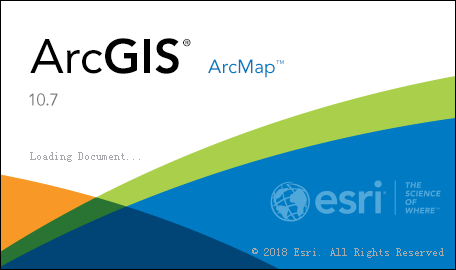
Comments
Post a Comment