road network analysis using GIS software
To conduct road network analysis using GIS software and visualize it graphically, you can follow the following procedure:
Data Preparation:
- Gather road network data, including road segments, intersections, and related attributes (e.g., road type, speed limits).
- Obtain a digital map or acquire GIS data that includes the study area and road network.
- Ensure the data is in a compatible format for your GIS software (e.g., shapefile, geodatabase).
Data Import and Preparation in GIS Software:
- Open your GIS software (e.g., ArcGIS, QGIS) and create a new project or map document.
- Import the road network data into your GIS software by adding the relevant layers.
- Check the data attributes and perform any necessary data cleaning or formatting.
Network Analysis Tools:
- Access the network analysis tools provided by your GIS software. These tools may vary depending on the software you are using.
- Common network analysis tools include network routing, network tracing, network connectivity analysis, and network buffering.
Perform Road Network Analysis:
- Determine the specific road network analysis you want to conduct, such as finding the shortest path, calculating travel distances, or identifying connectivity patterns.
- Select the appropriate network analysis tool for your desired analysis.
- Configure the tool parameters based on your analysis requirements (e.g., start and end points for routing, buffer distance for network buffering).
Run the Analysis:
- Execute the network analysis tool by running the analysis process in your GIS software.
- The software will process the road network data and perform the specified analysis based on the defined parameters.
- Depending on the complexity of the analysis and the size of the dataset, the processing time may vary.
Visualize the Results:
- Once the analysis is complete, visualize the results on the map.
- Use symbology and labeling options to represent the analyzed road network elements (e.g., color-coded routes, different line styles for road types).
- Apply any additional graphic elements or annotations to enhance the representation and understanding of the analysis results.
Interpretation and Reporting:
- Analyze the graphical representation of the road network analysis results to gain insights and draw conclusions.
- Document the findings in a report or presentation, including the methodology, results, and any recommendations or implications.
By following these steps, you can effectively conduct road network analysis using GIS software and present the results in a graphical format for better visualization and interpretation.
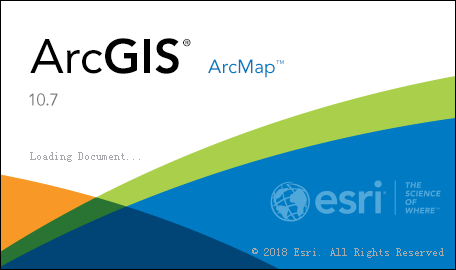
Comments
Post a Comment